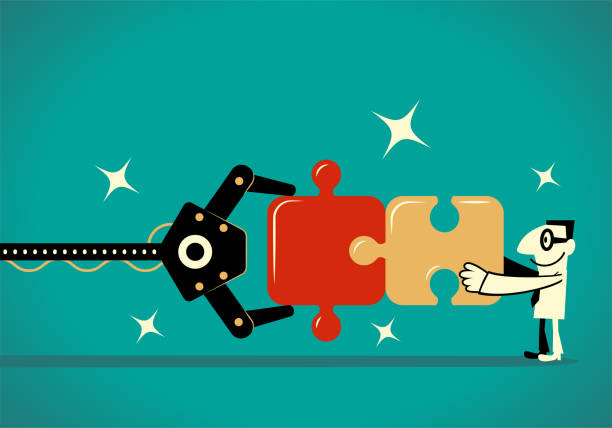Unity is a flexible game engine that empowers developers to create games for both Android and iOS platforms. It offers the capacity to build games in 3D, 2D, or VR, making it a versatile tool for game development. With its broad support for multiple platforms, Unity is an excellent choice for developing games on various devices, including PC, consoles, or mobile.
Unity is made up of several different parts:
The Editor – This is where you create your game’s graphics and gameplay elements using simple tools like drawing shapes on screen (sprites), creating animations etc…
The public API – This lets developers access functionality within their own code without having to rewrite anything themselves (e.g., accessing player position).
Getting Started with Android
Google has developed Android, a mobile operating system that is open source, allowing for modification and free use. Android can be utilized for creating apps on smartphones, tablets, and other devices, such as smartwatches and televisions. As of this writing, the most current version of Android is Oreo 8.1, released on December 5th, 2018. Android was first introduced in 2008 with the launch of T-Mobile G1 phones in the U.S., and has since been updated annually. If you’re keen on developing mobile games, learning how to create an Android game using Unity could prove to be valuable.
Creating an Android Game with Unity
Now that you’ve downloaded Unity, it’s time to create your first Android game. Navigate to the New Project window and select Android as your platform.
Let’s start by importing the templates that come with Unity:
Importing Templates – This will allow us to use all of the pre-made assets and scripts within our project without having to create them from scratch ourselves!
Creating an Android Virtual Device (AVD) – An AVD is an emulator image that looks like an actual device so you can test how your game will run on different devices without having access to each individual one beforehand! Once this step is complete, we can move forward with actually building out our scene using cubes and cameras within our 3D worldspace area called “game view”.
You can use Unity to create games for Android and other platforms.
Read also How to Make 2D Game Art
If you are considering developing an Android game, you may be interested in finding out if there is a simple approach to achieve this goal. Well, the answer is yes! Unity is a robust game engine that allows you to create your own 2D or 3D games entirely from scratch, and the best part is that it’s free! In fact, millions of people use Unity every day: from hobbyists who want to make their own personal projects; artists creating animations and visual effects; all the way up through professional teams creating commercial titles like those found on Steam (the most popular digital distribution platform).
As long as your computer meets certain requirements, then anyone can start using this tool right away. So let’s get started learning how!
Conclusion
After perusing this article, we aspire that you have gained a more comprehensive understanding of how to create an Android game using Unity. It is important to keep in mind that creating games is a complex process, and if you encounter any obstacles or require any assistance, please do not hesitate to contact us. We are always available to offer support and help you overcome any challenges you may face during the game development process.